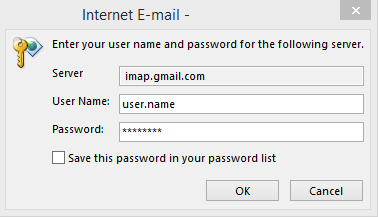Make sure Google's "Less Secure Apps" setting is turned on, for your Gmail account to work in Outlook.
Google classifies Outlook as a less secure app, but in reality Outlook is a great email program, so disregard their security warning about this.
You may also need to remove your Gmail account from Outlook, then add it back again. For more email help, call Computer Champ on 0430 984 522.
- Open your Chrome browser and go to your Gmail (https://www.google.com/gmail/)
- Sign into your Gmail account. Doing this will also let you know if you have the correct password.
- On the top right, click on the settings gear icon, then click Settings.
- Along the top, click on Accounts and Import.
- In the Change account settings section, click on Other Google Account settings.
- On the left hand side, click on Security.
- Scroll down to the Less secure app access. If it says it's off, then click on Turn on access (not recommended).
- Click the toggle switch on. That's it.
Google classifies Outlook as a less secure app, but in reality Outlook is a great email program, so disregard their security warning about this.
You may also need to remove your Gmail account from Outlook, then add it back again. For more email help, call Computer Champ on 0430 984 522.