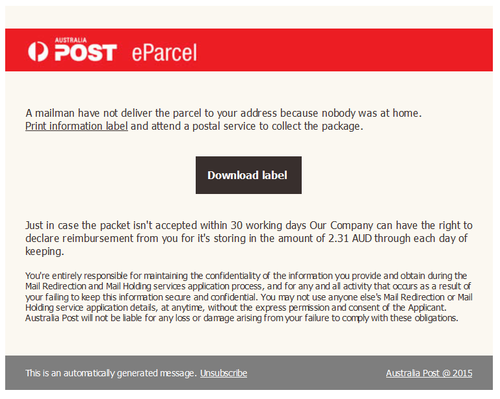BE CAREFUL not to open any email attachments from the Post Office, because there's a strong possibility that it's not from the Post Office at all. The above screenshot is from an email that prompts you to download a label, so that you can pick up a missed parcel. When you open the attachment, you are actually running a virus, specifically the very destructive CryptoLocker virus. SO DON'T DOWNLOAD THE LABEL\VIRUS. JUST DELETE THE EMAIL!
The virus copies all your data files (documents, pictures, music etc), encrypts it, then deletes your original data. It then pops up on your screen asking you to pay hundreds of dollars to receive a key to unlock your files. DON'T PAY! In most cases users do not get a key. So now you've lost your data and your money.
So what do you do if this happens to you? You can call Computer Champ or you can have a go fixing things yourself:
You just got to be careful what you click on these days. An antivirus will stop a lot, but every now and then a virus will get through the cracks, so be on your guard.
The virus copies all your data files (documents, pictures, music etc), encrypts it, then deletes your original data. It then pops up on your screen asking you to pay hundreds of dollars to receive a key to unlock your files. DON'T PAY! In most cases users do not get a key. So now you've lost your data and your money.
So what do you do if this happens to you? You can call Computer Champ or you can have a go fixing things yourself:
- Remove the virus.
- Try recovering your original data that was deleted by the virus.
- Delete your now encrypted\locked data.
- Recover your data from your backup, if you do regular backups.
- Make sure to do regular backups and disconnect your external hard drive after each backup has been done. (You don't want any virus spreading to your backup.)
- Make sure you have an Antivirus program installed and check that it's up to date.
You just got to be careful what you click on these days. An antivirus will stop a lot, but every now and then a virus will get through the cracks, so be on your guard.