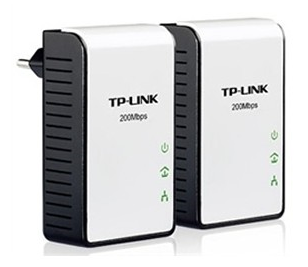Why use a Powerline Adapter?
If your wireless signal is weak, then your Internet speed will be affected. It maybe weak because your router is too far away from your computer, or you may have thick walls or even interference from other wireless devices. You don't have to buy another router, USB wireless adapter or one of those wireless boosters / extenders / repeaters. You don't need to run an Ethernet cable from one room to the other either.
How to use a Powerline Adapter
Get a Powerline Adapter. Plug one into the wall near your router and run an Ethernet cable from it to your router. Plug the other one into the wall near your computer (at the other end of the house) and run an Ethernet cable from it to your computer. That's it!
Benefits
A customer here in Adelaide was getting an Internet speed of 10Mbps (Not much I know, but hey, it's Adelaide and it was an ADSL connection, not cable or NBN) on her computer, which was connected to her modem/router with an Ethernet cable. Anyway her husband's computer down the hall, which was connected to their wireless network, was only getting around 1.5Mbps. After connecting the Powerline Adapters, his speed went up to 9Mbps. There is no way that he would have got that speed improvement by setting up a Wi-Fi Extender. Also he no longer experience wireless drop outs. I rest my case.
Extra notes
Call Computer Champ to supply and install your Powerline Adapters now, on 0430 984 522.
If your wireless signal is weak, then your Internet speed will be affected. It maybe weak because your router is too far away from your computer, or you may have thick walls or even interference from other wireless devices. You don't have to buy another router, USB wireless adapter or one of those wireless boosters / extenders / repeaters. You don't need to run an Ethernet cable from one room to the other either.
How to use a Powerline Adapter
Get a Powerline Adapter. Plug one into the wall near your router and run an Ethernet cable from it to your router. Plug the other one into the wall near your computer (at the other end of the house) and run an Ethernet cable from it to your computer. That's it!
Benefits
A customer here in Adelaide was getting an Internet speed of 10Mbps (Not much I know, but hey, it's Adelaide and it was an ADSL connection, not cable or NBN) on her computer, which was connected to her modem/router with an Ethernet cable. Anyway her husband's computer down the hall, which was connected to their wireless network, was only getting around 1.5Mbps. After connecting the Powerline Adapters, his speed went up to 9Mbps. There is no way that he would have got that speed improvement by setting up a Wi-Fi Extender. Also he no longer experience wireless drop outs. I rest my case.
Extra notes
- Powerline Adapters basically turn the electrical wiring of a home into network cables for a computer network.
- The Powerline Adapters work best if they're plugged directly into the wall's power socket, not into a powerboard. If you must use a powerboard, plug it in next to the cord and never into a powerboard which is plugged into another powerboard.
- If your Internet is slow when you connect your computer to the modem/router with an Ethernet cable, then the Powerline Adapter wont make any improvement.
- Powerline Adapters wont work if they're not plugged into the same electrical circuit within the house.
- Instead of connecting a Powerline Adapter into your computer, you could connect it to a wireless router/access point. Then have the laptops/iPads etc connected to that router, instead of your main one. It would be much faster than using a Wi-Fi Extender.
Call Computer Champ to supply and install your Powerline Adapters now, on 0430 984 522.